Tips for Database Searching
Use the information below to maximize your search results
while you minimize your work time!
Library websites are a common place to find helpful links to research databases. Below are directions on how to access the Gale Database. In addition to Gale, Sweet Search is another common research tool used within our classes.
STEP 1: Login to Gale Database with the HHS Password from your teacher & create an individual Account. Click here to access the Gale Database.
STEP 2: Use the Advanced Search Function
1. Enter search terms using the operators “And, Not, Or”.
2. Limit results to Full Text, Peer Reviewed, or Documents with Images
3. Search results for specific date perimeters
4. Limit by Publication Title, Publication Subject, or Lexile Level (900+)
STEP 3: Examining your Advanced Search Results
1. Select “Full Text”, “Peer Reviewed”, or “Must Have Images”.
2. Select the type of results: Magazines, Academic Journals, Books, News, Videos, and Audio.
3. Utilize Topic Finder (see Step 3.5)
4. Search useful “Related Subjects”.
5. Narrow by “Document Type”.
6. Click and save the search and/or individual results.
7. Easily identify the type of document.
Step 4: Narrow your results using Topic Finder (optional)
1. Using the Wheel (shown) or Tile Visualization Tool, see which words and subjects are found most often in the text of your search results.
Revise your search to be more effective: For example, if your previous search term was depression, and you see “tropical depression” located in your wheel, it may be helpful for you to revise your advanced search using the operator “tropical” or NOT “tropical” to remove those results.
Narrow your search by clicking on a wheel section or tile and viewing only those results: In the wheel above, the initial search of “football” and “injury” has been limited to only results relating to “memory loss” and “high school” which yields a more focused results.
Topic Suggestions: This tool can also provide topic suggestions to help you further widen or narrow your search results if you should need to alter your topic/research question.
Step 5: Make the most of a search result
1. Listen to an audio version of the article.
2. Access the article later by selecting “Print”, “Email”, “Download”, or “Download MP3”.
3. Highlight the article text and leave yourself notes.
4. Save/copy the citation for your Works Consulted.
5. Save/copy the bookmark (url) to access later.
6. Translate the article for easier reading.